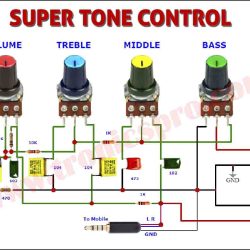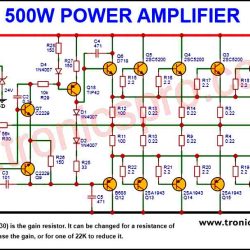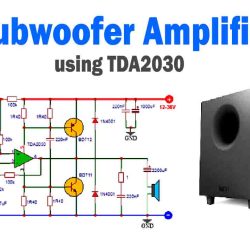Introduction
A battery level indicator is a useful tool, to have that can save you from running out of battery when you need it the most. It enables you to keep an eye on the battery level of a device, be it a mobile phone, laptop, or robot. When it comes to making a battery level indicator at home, you can use an LM324 IC, which is readily available in the market, and can be used to make an accurate and efficient battery level indicator that’s affordable and easy to build. In this article, we will discuss the process of how to make a battery level indicator diy using LM324 IC and the components required for the same.

Circuit Diagram
of Battery Level Indicator DIY
This amplifier can be designed using a few basic components. The circuit diagram of this project is shown below.
More Circuit Layouts
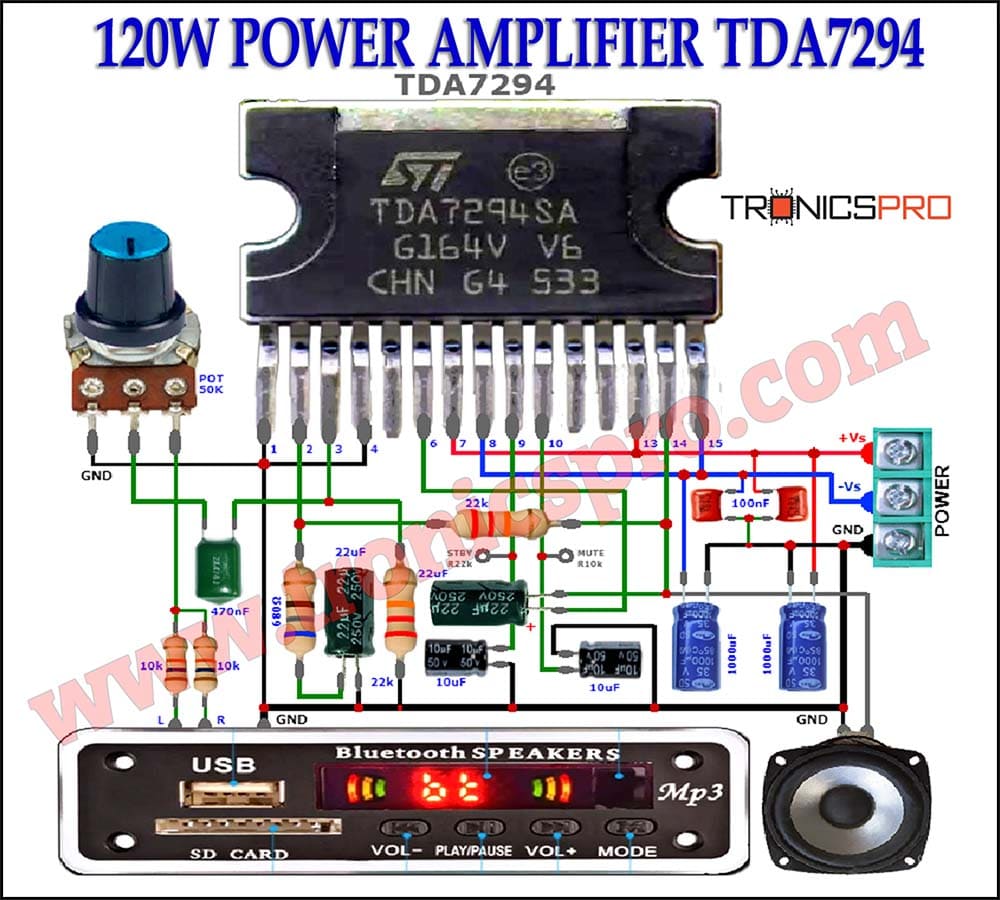




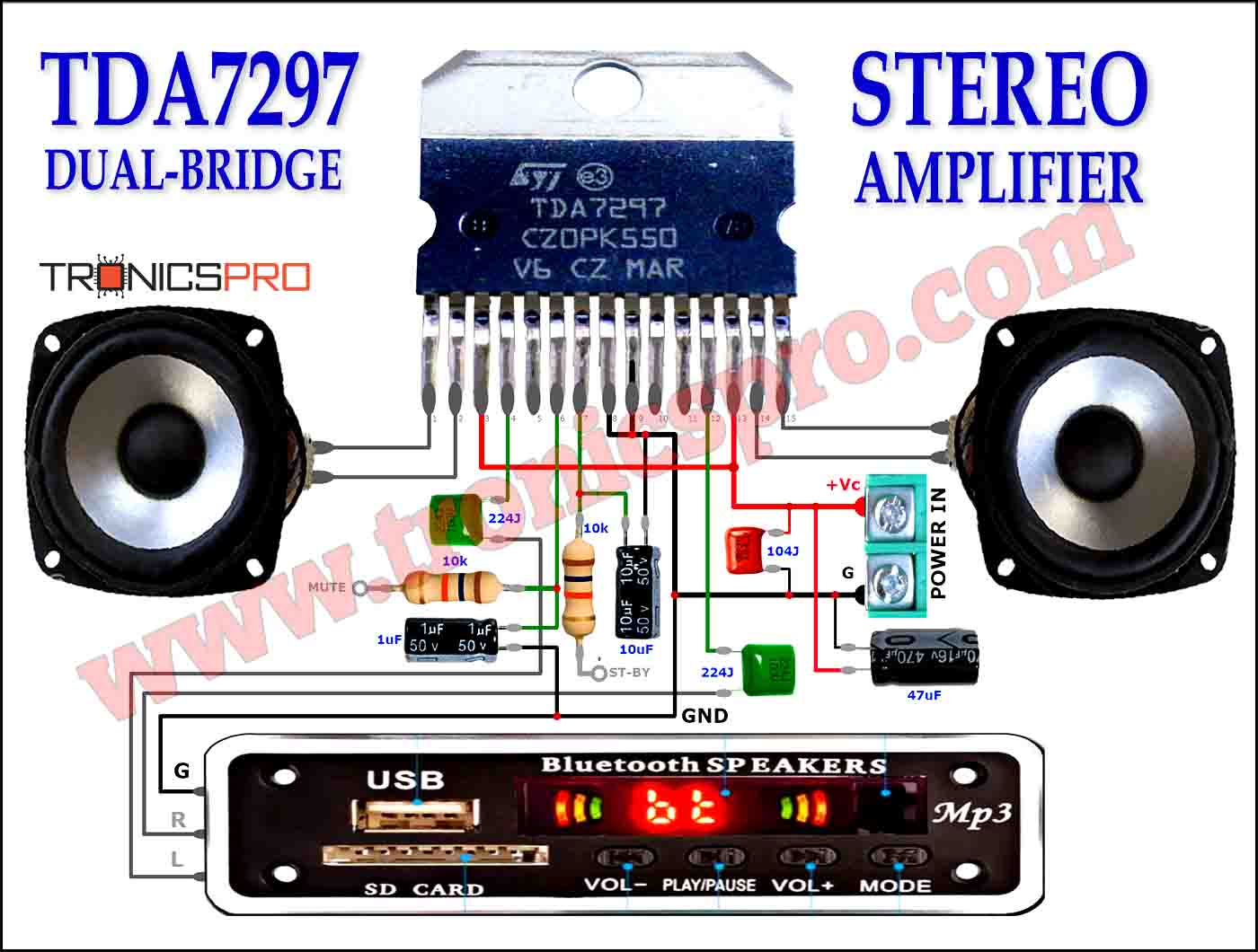

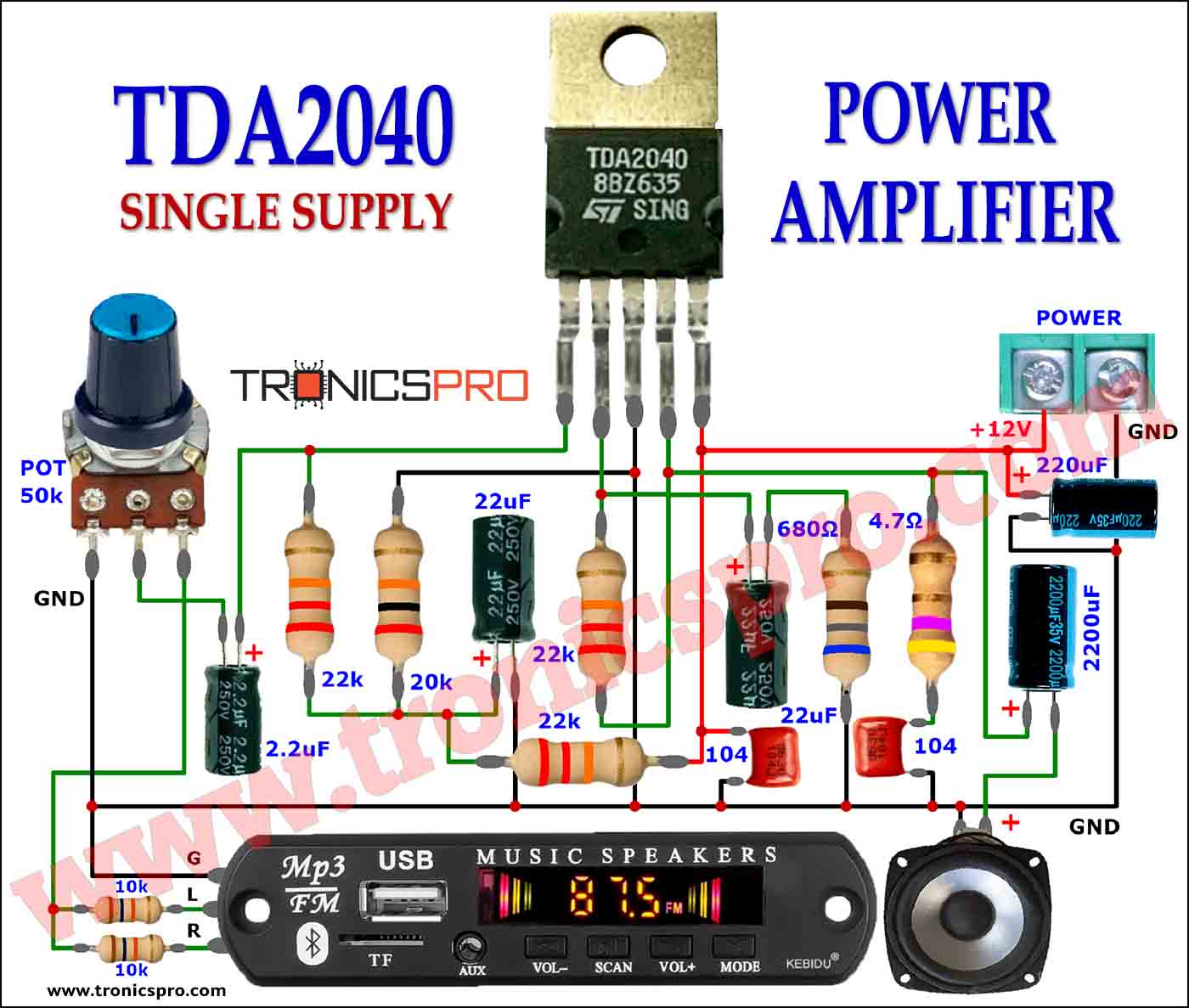
Components List
of Battery Level Indicator DIY
Following is the list of components used in this project:
- 1X LM324 IC
- 5X LEDS
- 1X 3V ZENER DIODE
- 1X 1OK TRIMPOTS
- 3X 100 OHM RESISTOR
- 5X 1.5K RESISTOR
- 2X 10K RESISTOR
- 2X 2 PIN TERMINAL BLOCKS
- PERF BOARD
- JUMPER WIRES
Explanation of How to Make Battery Level Indicator DIY using LM324 IC
The process of making a battery level indicator using LM324 IC is quite simple. The following steps will help you build one for your device:
Step 1: Gather components
To get started, you need to gather the all the components provided above in the list of components section. The next step involves soldering the components to the PCB or vero board exactly as shown in the circuit layout provided above.
Step 2: Connect wires
Now connect the wires to the battery connector and the PCB board. Make sure that the wires are connected correctly as per the circuit diagram. Connect one wire from the battery connector to the positive side of the board and the other wire to the negative side.
Step 3: Testing
Once the work on the board is completed, connect the battery to the connector, and the LEDs will show the battery level. If all four LEDs are glowing, it means the battery is full. If only three or two are glowing, it means the battery is running low, and if only one is glowing, it means the battery is almost dead.
Conclusion of Battery Level Indicator DIY
Building a battery level indicator diy using LM324 IC is an easy and efficient way to keep an eye on the battery level of your devices. The process involves gathering a few inexpensive components and soldering them to a PCB board. The end product is an accurate and efficient battery level indicator that’s affordable and easy to build. So the next time you’re looking to build a battery level indicator, remember to use an LM324 IC, and you’ll have a fully functional battery level indicator in no time.
More projects, You may like:
- Video Transmitter DIY Homemade FM Radio Transmitter
- Adjustable Power Supply DIY Battery Charger
- 12V-220V 500 Watt inverter DIY Homemade
- 12V-220V H-Bridge Inverter DIY Homemade
- MPPT Solar Charge Controller DIY Homemade
- 18650 battery bank free charge protection module
- D718 B688 Bass Amplifier Homemade DIY
- C5200 Bass Amplifier DIY Homemade with Volume
- DIY LA4440 bass amplifier homemade
- C5200 A1943 TDA2030 Amplifier DIY Homemade