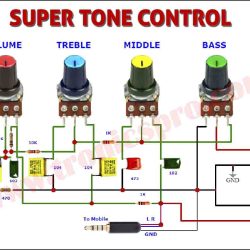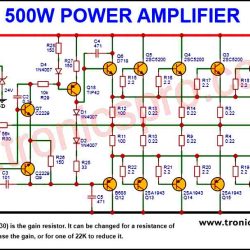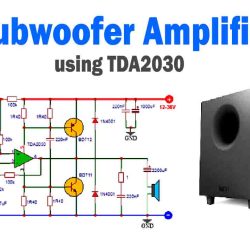Introduction
The advancement of technology has made our lives easier than ever before. The use of remote devices has become an integral part of our daily routine, especially when it comes to controlling our electronic devices. In this article, we will discuss how to make an 8-channel IR remote switch using Arduino Nano, TSOP1838 IR Sensor, and ULN2803 IC.
This DIY project is simple to follow, and by the end, you will have a functional device that can be operated with an IR remote control device. This venture presents an effortless and straightforward process to follow, ultimately resulting in a proficiently operational device that can conveniently be maneuvered through an IR remote control device.
Explanation of 8-Channel IR Remote Switch
Arduino Nano
Arduino Nano is a compact and easy-to-use development board based on the ATmega328P microcontroller. It is roughly the size of a credit card, making it one of the smallest and most versatile Arduino boards available. Its small size makes it perfect for projects where space is limited, such as wearables, drones, and IoT devices.
TSOP1838 IR Sensor:
The TSOP1838 is an infrared (IR) sensor that is widely used in remote control applications. It is a three-pin device that receives IR signals from a remote control and converts them into electrical signals. It operates at a frequency of 38 kHz and has a range of up to 10 meters. The TSOP1838 is compatible with a variety of remote control protocols, making it a popular choice for DIY projects.
ULN2803 IC:
The ULN2803 is an eight-channel Darlington transistor array that is commonly used in driving high-current loads such as relays, solenoids, and stepper motors. It contains eight NPN Darlington pairs that can handle up to 500 mA per channel and has a voltage rating of up to 50V. The ULN2803 is ideal for use with microcontrollers such as Arduino Nano, as it can be directly controlled by the digital outputs of the microcontroller.

Circuit Diagram of 8-Channel IR Remote Switch
This project can be designed using a few basic components. The circuit diagram of this project is shown below.
More Circuit Layouts
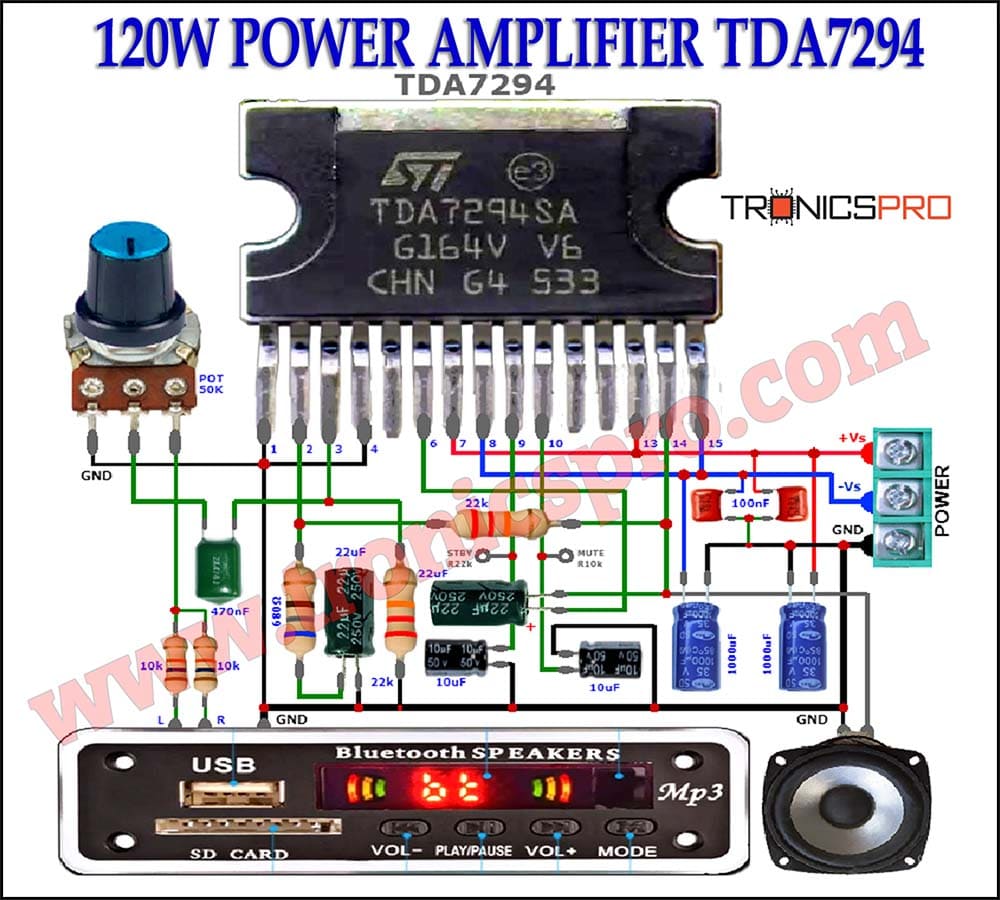




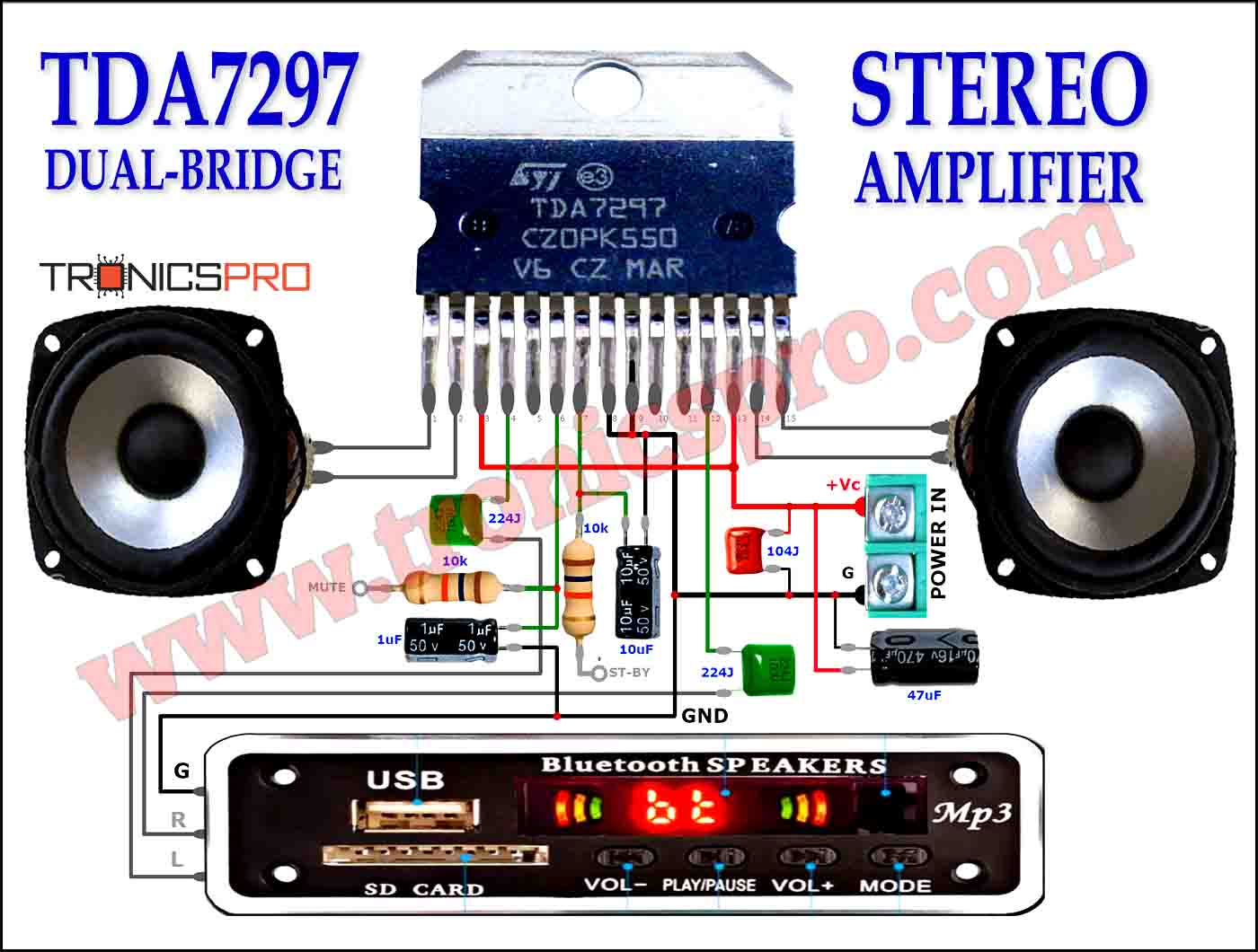

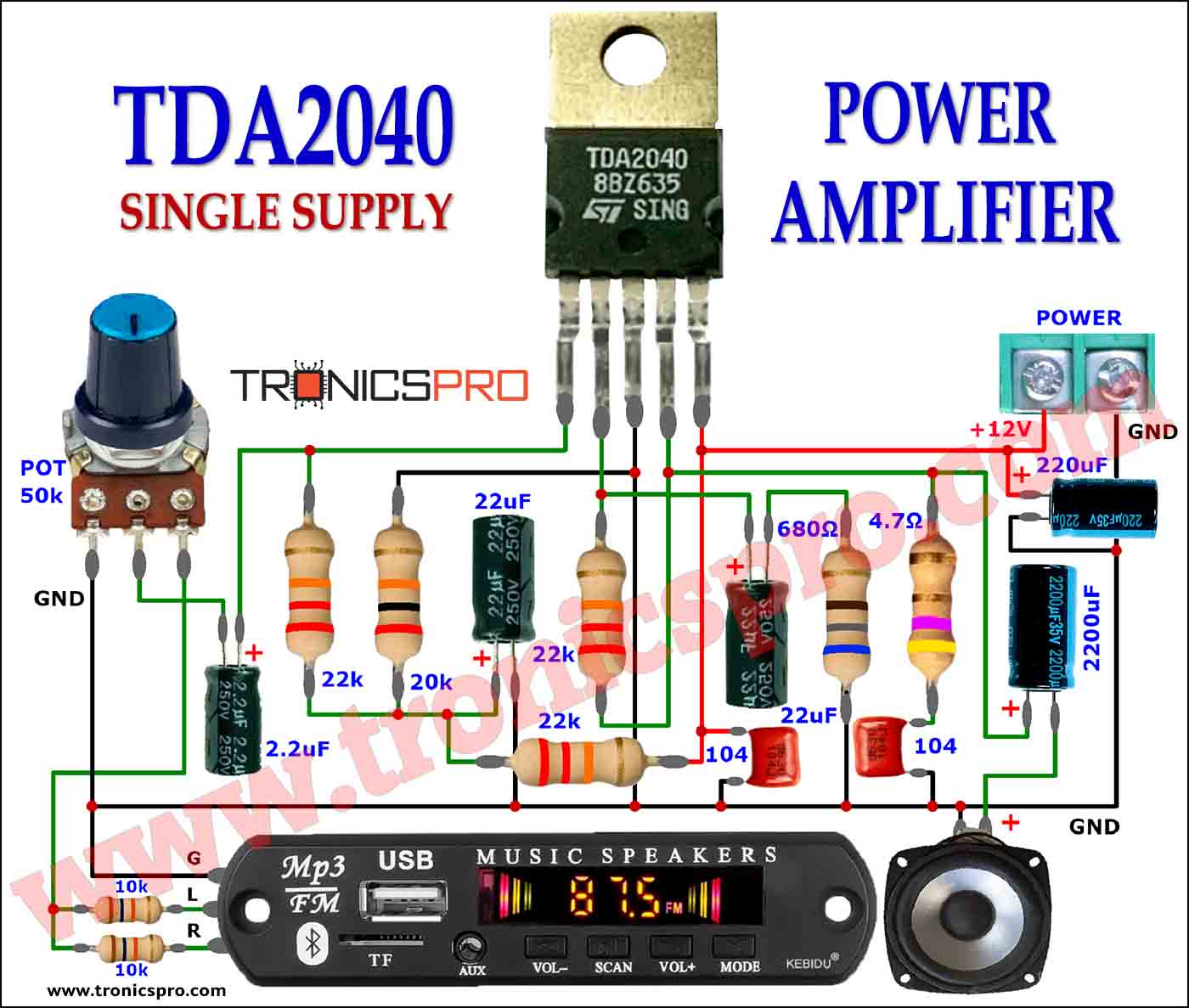
Components List of 8-Channel IR Remote Switch
Following is the list of all components used in this project:
- 1 X Arduino Nano
- 1x TSOP1838 IR Sensor
- 1 X ULN2803 IC
- 8X LEDS
- 8X 100R Resistors
- 8x 5V Relays
- 1 X 2 Pin Terminal Block
- 21x 3 Pin Terminal Block
- JUMPER WIRES
Code & Circuit Diagram:
Gerber File:
Building the Project
Gather all the components required to building this 8-channel IR remote switch. A complete list of material is already provided above in the Components List section.
To begin assembling the project, connect the Arduino Nano, TSOP1838 IR sensor, ULN2803 IC and other components to the breadboard and connect their pins as shown in the circuit diagram above. Next, connect the relay modules to the breadboard and connect its pins as shown in the circuit diagram.
Download links of project code files and Gerber Files are already given above. You can order the PCB through the Gerber Files and can easily assemble all components on it.
The final step is to upload the Arduino code to control the remote switch. The code listens for IR signals from the remote control and toggles the corresponding relays on or off. The complete code can be downloaded from the downloadable link provided above.
Conclusion of 8-Channel IR Remote Switch
Overall, making an 8-channel IR remote switch using Arduino Nano, TSOP1838 IR Sensor, and ULN2803 IC can be a fun and engaging DIY project for people who love electronics. With a few simple steps, you can create a functional device that can be operated with an IR remote control device. So, grab your materials today, follow the instructions, and create your very own 8-channel IR remote switch!
More projects, You may like:
- Video Transmitter DIY Homemade FM Radio Transmitter
- Adjustable Power Supply DIY Battery Charger
- 12V-220V 500 Watt inverter DIY Homemade
- 12V-220V H-Bridge Inverter DIY Homemade
- MPPT Solar Charge Controller DIY Homemade
- 18650 battery bank free charge protection module
- D718 B688 Bass Amplifier Homemade DIY
- C5200 Bass Amplifier DIY Homemade with Volume
- DIY LA4440 bass amplifier homemade
- C5200 A1943 TDA2030 Amplifier DIY Homemade
For more project and circuit diagrams, you can go through the Schematics in the main menu where you can find many interesting projects and circuit diagrams like audio amplifier circuits, voltage booster circuit, battery charger circuit and timer circuits etc., which are all beginner circuit projects. Feel free to check them out!
Thanks for visiting the article and watching the video.