Introduction
Relay timers are an essential part of different applications, particularly in the field of automation. They aid in the controlling of various electronic devices through a centralized system providing ease of access and convenience. With the evolution of microcontrollers, Arduino’s have made implementing these relay timers an accessible and straightforward task. In this article, we will explore how to make an 8-channel programmable relay timer using Arduino Nano.
This system has 8 output relays and each relay has its own independent timer. These timers can be set from 0 to 9999 seconds for ON and OFF time. This timer controller can be used for many applications such as industrial control and automation etc.

Circuit Diagram of 8-Channel programmable Relay Timer
This project can be designed using a few basic components. The circuit diagram of this project is shown below.
More Circuit Layouts
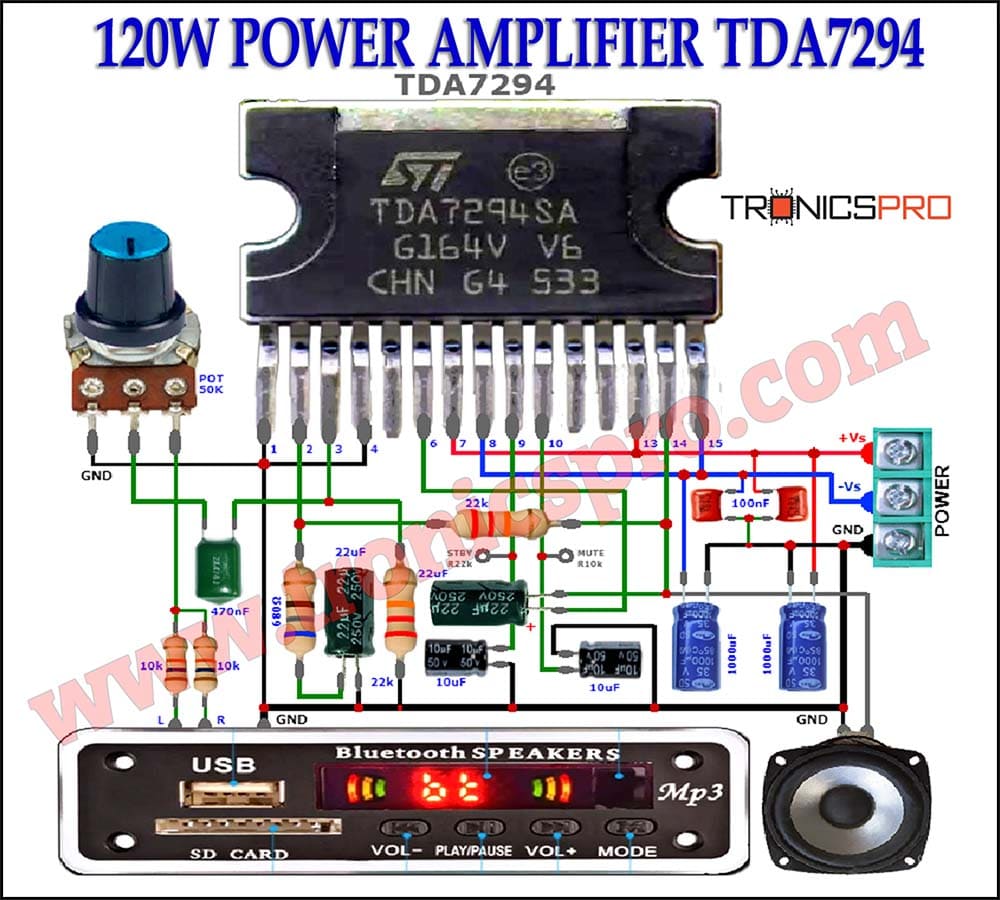




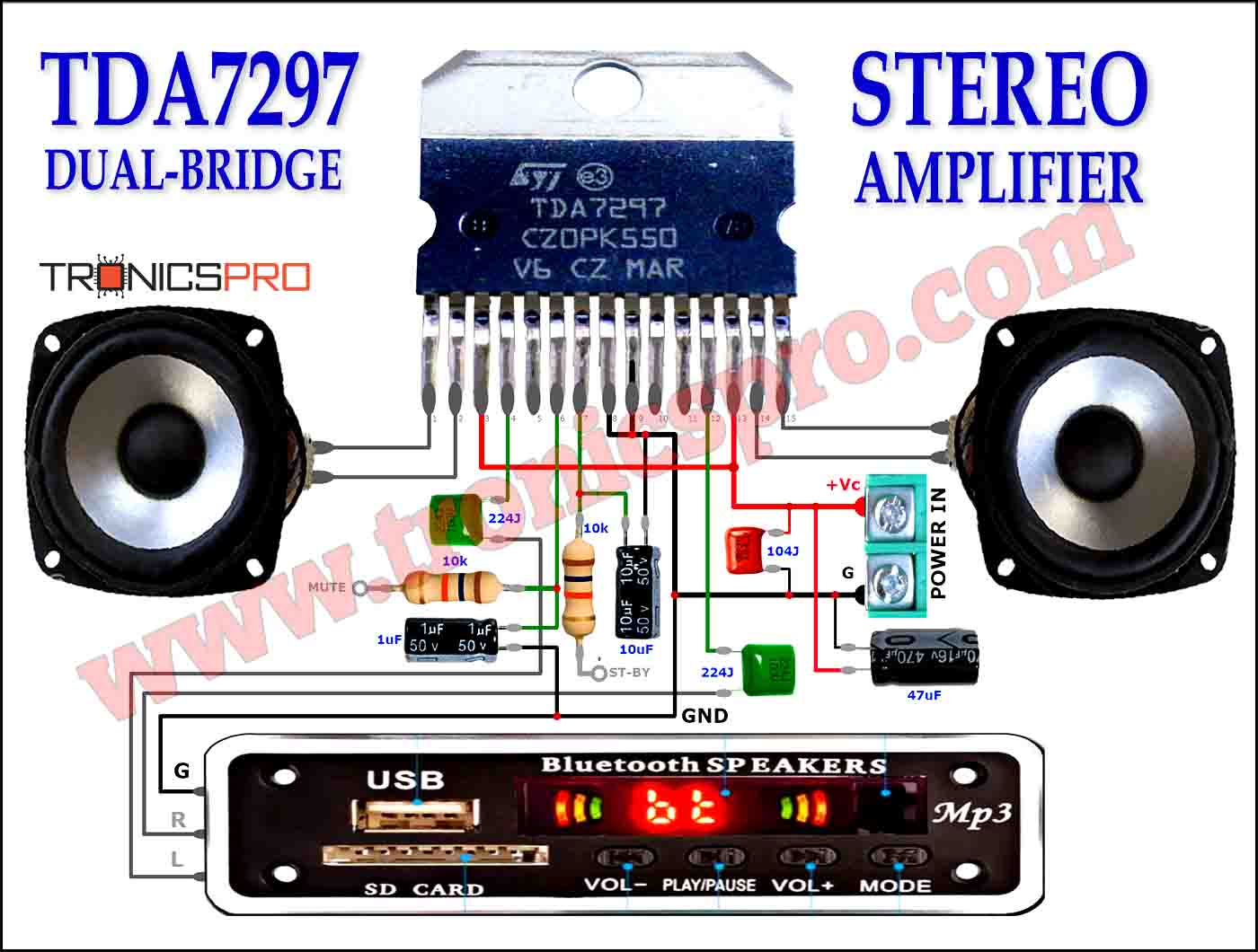

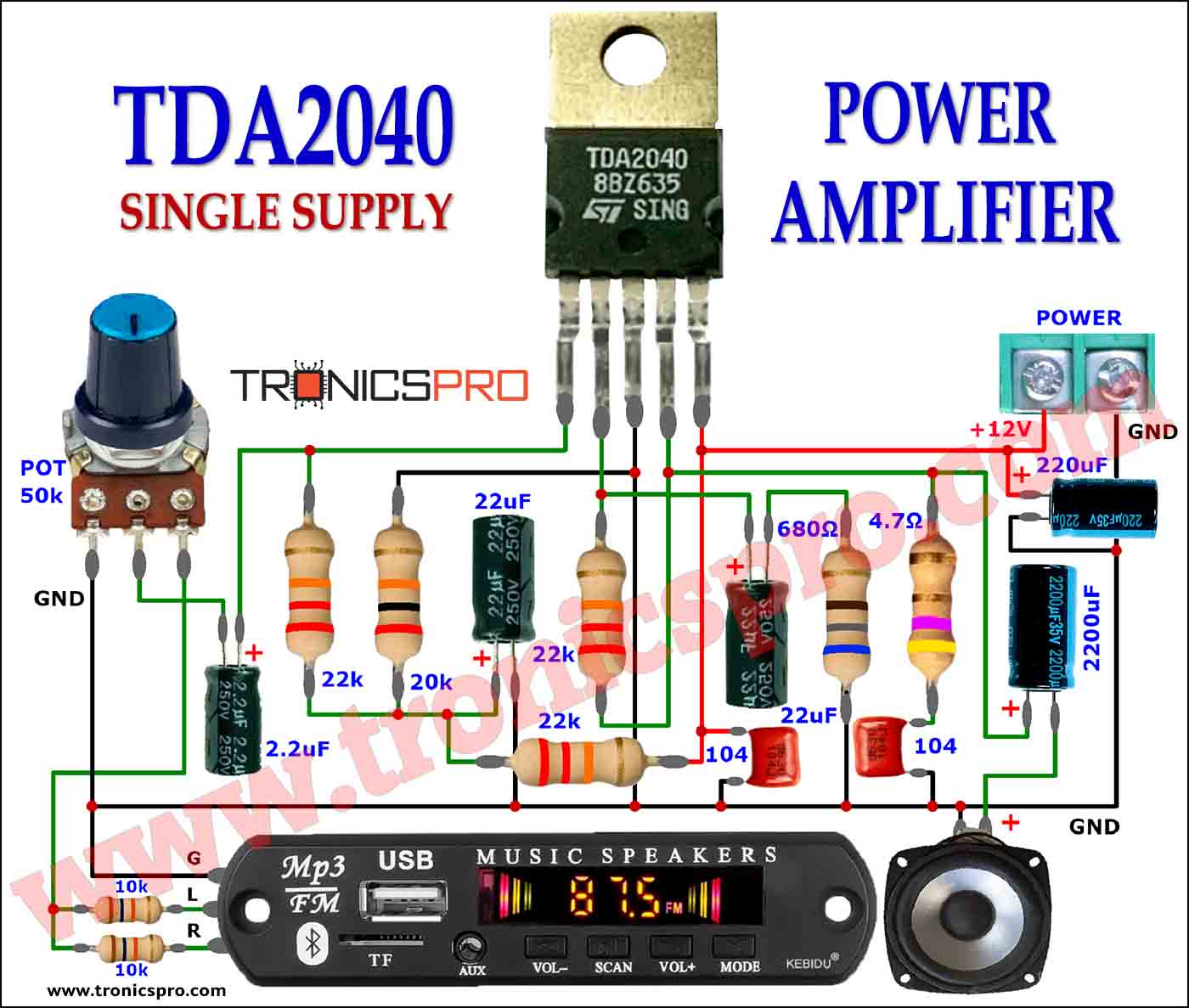
Components List
of 8-Channel programmable Relay Timer
Following is the list of all components used in this project:
- 1x Arduino Nano
- 1 X RTC Module
- 1 X 16×4 LCD
- 1 X ULN2803 IC
- 8X LEDS
- 8X 100R Resistors
- 8x 5V Relays
- 1 X 2 Pin Terminal Block
- 21x 3 Pin Terminal Block
- JUMPER WIRES
Explanation of 8-Channel programmable Relay Timer
Step 1: Gather the Required Components
Before proceeding with the project, it is necessary to gather all the required components. The complete list of all parts is provided above in Components List section.
Step 2: Assemble the Circuit
Once all the components have been gathered, assemble the circuit as shown in the schematic diagram of the relay timer using the Arduino Nano and 8-channel relay module. Connect the relay module’s VCC and GND to the Arduino’s 5V and GND pins, respectively. Furthermore, connect the relay module’s IN1 to IN8 input pins to the Arduino pins D2 to D9.
Step 3: Program the Arduino
Now that the circuit has been assembled let’s proceed to upload the code to the Arduino. Link of the code file is provided above to download. The code makes the relay timer perform different functionalities like turning on/off the relay channels and triggering them sequentially.
The code constantly checks if the incoming data over the serial port matches one of the ‘ON’ or ‘OFF’ commands and, if so, switches the corresponding relay on or off.
It is essential to note that it is not necessary to follow the same code as programs can vary as per the desired functionality. Once the code is uploaded to the Arduino, the relay timer is ready to use.
Step 4: Setting up the Timer
To set the ON/OFF time for a specific timer, long press the menu button until the setting screen apears. By pressing the menu button we can select the timer and with UP and DOWN buttons, we can change the value of ON time and OFF time.
Conclusion of 8-Channel programmable Relay Timer
The 8-channel programmable relay timer DIY using Arduino Nano is a fun and straightforward project for those exploring the world of microcontrollers and automation. This easy-to-build circuit and programming skills opens up doors to different ideas that can make everyday life more comfortable and efficient.
More projects, You may like:
- Video Transmitter DIY Homemade FM Radio Transmitter
- Adjustable Power Supply DIY Battery Charger
- 12V-220V 500 Watt inverter DIY Homemade
- 12V-220V H-Bridge Inverter DIY Homemade
- MPPT Solar Charge Controller DIY Homemade
- 18650 battery bank free charge protection module
- D718 B688 Bass Amplifier Homemade DIY
- C5200 Bass Amplifier DIY Homemade with Volume
- DIY LA4440 bass amplifier homemade
- C5200 A1943 TDA2030 Amplifier DIY Homemade
















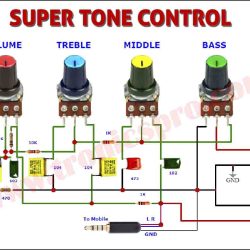
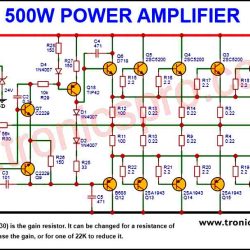

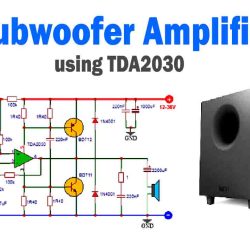








Hello. I really liked this project and it finds many uses. I am very grateful for a project that has been done. I did it too and found a flaw and I don’t know how to fix it. Can you help me with the code. The problem is the following. When we set the times for the relays they are all in ON mode which is bad if we have operational motors and can cause an accident. It is good that when the power goes out and then there is power again, the system continues to work from where it stopped.
Please! Can you help me with the code. 1. When setting the time, the relays must be in off mode. 2. When the power goes out and then there is power again, the system should continue the time from where it stopped. I would be very grateful because I can’t handle this task.